Tuesday, October 7, 2014
PDP 11/23 info page (translation from Swedish
Translation of:
http://www.sweclockers.com/forum/73-retro/895818-guide-hur-du-bygger-ihop-en-pdp-11-a/
More photos (not present here) are located at:
http://www.update.uu.se/~pontus/swec/
by Pontus Pihlgren
Contents:
1. Introduction
2. Example
3. CPU box
3.1 Power
3.2 CPU card
3.3 Memory
3.4 Series Cord
4. Counters
5. More current
6. Boot Time:
1. Introduction
Most people have at least peeked inside their PC, some might work with other machines, but how many have seen anything older than a Commodore 64? I am going to show you a look into my PDP-11 and have put together a guide that explains how to get a working system. I have restricted myself to the hardware, the software can wait for another guide.
2. Example The system
I chose for this guide is the fairly standard PDP-11/23 from 1979. It has two disks of model RL01, one for OS and one for data. All of this sits in a half-height 19-inch rack. At the top of the rack sits a RL01, next sits the computer case and finally the second RL01 grade.
3. CPU box
CPU and controls the cards sitting in a drawer of the CPU model BA-11N with PSU (model H786) and backplane (model H9273). Wait, I hear you say, what the heck is a backplane? Hold onto your hat and I'll explain it a little further down.
In this box are already some short but it is not complete and I do not know what works:
As I begin to empty the box completely of plug-in cards, here we see the short frame the empty Backplane:
The backplane is what comes closest to the motherboard in this computer. It completely lacks active components and provides power and slots for other circuit board in your computer. The backplane running system bus called Qbus. Qbus: one is similar to a combination of the memory bus and the PCI bus of a PC, it is shared by the CPU, memory, disk controllers and other I / O cards.
3.1 Power Supply
The next step is to check if the PSU delivers what it should. I put in a short card called a BDV11. It's a mysterious thing that can be likened to a BIOS, it will sit at the bottom of the frame. On the card is a few LEDs that provide little information on what happens in the computer when it boots. To begin with, we will only concern ourselves with the green, which should be on the card is receiving power. I'm not satisfied with the lights, the voltages must be within certain tolerances and the BDV11 available data points for it, so now is the time to bring out the multimeter:
In the picture is black wire from the multimeter to the black connector on the card and the red to red contact, then measure the +5 V line, it should be within + - 5%. Then I insert the red wire in the purple plug to measure the +12 V-rope which should be within + - 3%.
3.2 CPU card
Now we stop at the components that make up the system. I stop at the very least you need to get a system that can communicate with a terminal. This will make it easier to isolate errors. The top of the card frame to the CPU board sit:
In the center is an IC with two gold colored squares, it is the CPU. CPU board named KDF11 or 11/23 as it is also called. There is a 16-bit processor that is clocked at 13 MHz and can address up to 256 KW memory. Note that I write KW and not KB, it is to measure memory in number of WORD (which is 16 bits in size) when talking PDP-11. 256 KW thus equivalent to 512KB.
All cards come from Digital Equipment has an M number that stands on the edge. KDF11 CPU has number M8186 as you see here:
If you have a received a Qbus cards you do not know is Field Guide to Qbus and Unibus Modules indispensable, it is a list of most of the existing cards and give a brief description of their function.
3.3 Memory
Here is the memory for the machine:
This card is called MSV11 and has number M8044 and is staggering 32kW memory.Not so much, but it is enough to test the system, so I start with that. The CPU I have is capable of 256KW memory but I would switch to a more modern 11/73 CPU, I get up to 4MW! But then I have to modify the backplane, which is an entirely different guide
3.4 Series Card
Here is an SLU, it stands for Serial Line Unit and the interface to the computer.
This card is called DLV11 and provides four serial ports:
It is a flexible card that can be configured with a lot of different parameters, it makes sense to go through the jumpers on the card and see what they mean in the manual. Mine is configured so that the third gate (far left) is the console port and run on the 9600 baud, 8 bits no parity and one stop bit, which is the default.
Then CPU box ready, I put the box back in the rack and connect a terminal.
I turn on the terminal first, then on the computer terminal see the following:
Yes, more fun than this, it is not right now. Figure 28 is the amount of memory, measured in kW. But, you say now, you had 32 kW? Yep, but 4 kW reserved for I / O devices, so 28 is right. Now I can ask it to boot from any disk, so it will be the next step. You can also input the assembler if you are into the PDP-11 programming, but it is an extra skill.
4. Disks
Now I connect the two RL01 disk drives. First, I need storage controller in the CPU box, so out with it on the bench again:
The controller is called RLV11 and comes on two boards with numbers M8012 and M8013. They're put in below the SLU card and a ribbon cableis connected:
Flat cable is "internal" and should be routed to a connector that sits in the rack:
Where do I plug in the external cable that will go to the controller?:
The external connector is plugged in,then engaged and locked:
Now it should be connected to the back of an RL01 disk that has two identical connectors, the top is "in" and the other is "out". It is because the RL units connected in a chain, one after the other. Since I have two, I put the cable from the computer at the top and another cable that will advance to the next counter, at the bottom.
To the next RL device I connect the second cable and a terminator to terminate the chain of disks.
5. More power
Now it's just time left. In the bottom of the rack is a Power Distribution Unit (PDU), which basically is a junction box with some extra features.
At the far left is the power in and so there are four connectors to the power to RL drives and CPU box. On the fourth one can connect the coffee machine. Far right is a small cord coming from the CPU cabinet front panels. With it, you can turn off and on the entire system, and if you look carefully you can see that there is a blank plug to the right of it, where you can pull a cord to another rack! That way you can turn on multiple racks of equipment with just one button. And so there is a lever:
To be able to turn on with the button on the front so it should sit on the "remote" if it is "local" so must the units power on as soon PDU plugs into the wall outlet.
6. Boot Time!
Now it's time to try to boot something. I intend to begin with XXDP which is a small OS with lots of software for diagnostics. RL01-disks can be described as hard drives with removable disks called disk packs. Each disc holds 5 MB and I have one with XXDP on it:
But first I'll turn on the system because you can not open RL01 devices without power is on, this is to protect the reading head. If the power is removed when the machine is running, it is not certain that the head is parked. After a moment, the "LOAD" lights on RL01 devices meaning they can be opened. ,
I pull out the bottom drawer:
And open the lid by pressing the latch on the right on the cover:
I need to remove protection disk cover before I put it in the disk drive. I do that by lifting up the handle while I hold the lock on the handle to the left:
Then raise the handle:
Then I put it in place of drive with the handle facing inwards:
Then I add the disk cover on top so as not to lose it
If I do not place in the cover the computer refuses to read the disk. Finally, I close the lid on the disk drive, slide it into the rack and press the LOAD button which then goes out again.
Now the disc starts spinning and when LOAD Indicator starts to shine again so the computer can read it. then comes the finale! I enter DL1 on screen, it means I want the machine to boot from RL01-unit number 1 And in seconds, drag XXDP ahead and ask me to talk about today's date, as you see in the picture below is not XXDP years 2000
This concludes my guide, I hope you have become aware of some older machines, or at least have a little more appreciationl for the smooth machinery we have on your desktop today
Merry Christmas! Edit: fixed spelling and grammar. Now is the definitive guide.
Updated by Jim from basic Google Chrome Translate 10/7/2014
Last edited by PBGP 2009-12-13 at 20:02 .
Labels:
computer system,
dec,
pdp11
Subscribe to:
Post Comments (Atom)


















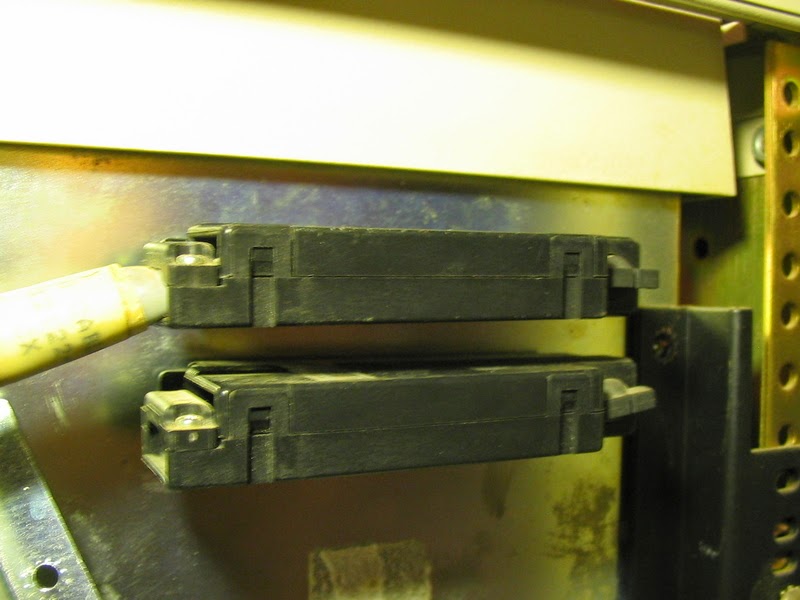












No comments:
Post a Comment